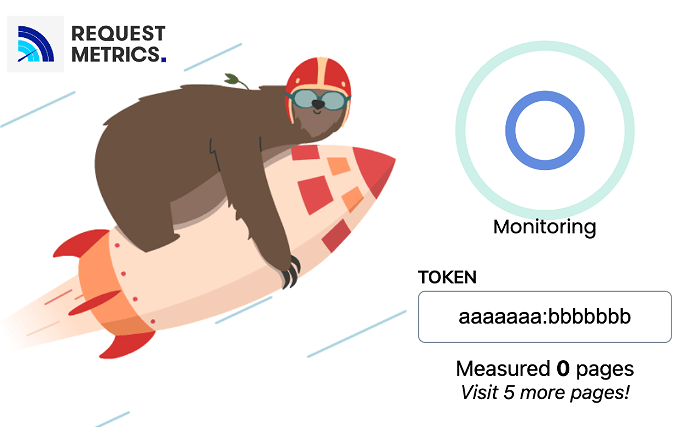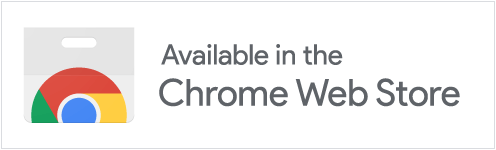Using the Chrome Extension
Learn how to use the Request Metrics Chrome Extension to capture performance data without changing your website.

Our Chrome Extension will automatically monitor your website traffic and send data to your Request Metrics trial account. You’ll be able to see the activity, performance, and errors of all the pages you visit, and you’ll see how the reports for your real website would look.
You can try out Request Metrics without changing code or deploying your website with our Chrome Extension!
Grab the extension from the Chrome Web Store. Once installed, you can set your token by opening the popup, or by starting the install wizard in Request Metrics.