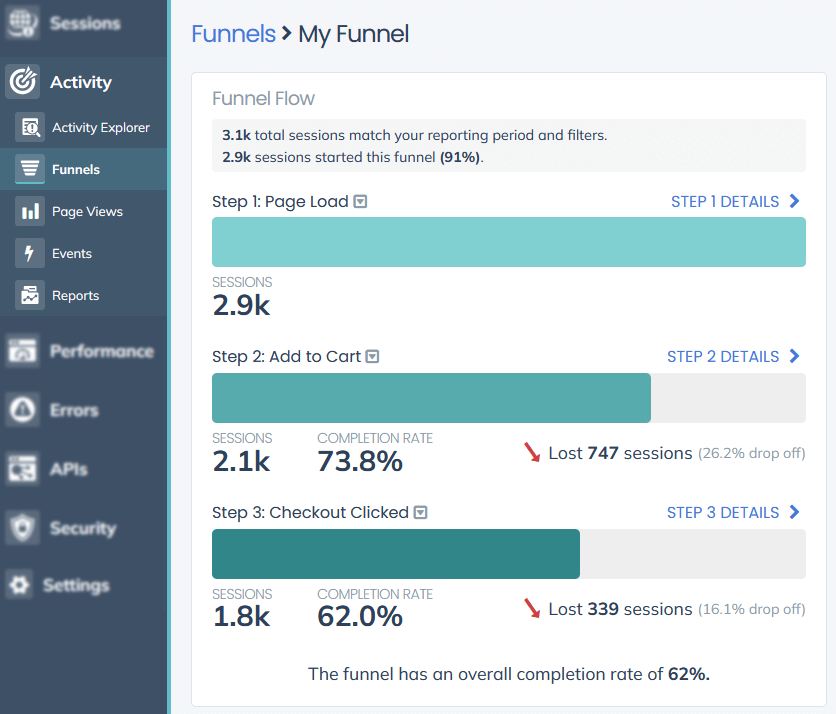Sending Events
The Request Metrics agent automatically generates events as your users perform important actions on your site. The agent API also supports sending custom events for addition actions important to your use case.
The Request Metrics agent automatically generates events as your users perform important actions on your site. The agent API also supports sending custom events for addition actions important to your use case.
INFO: The agent automatically sends System Events which are common actions like, Session Start, Page Load, Click, Input, First Scroll and other basic user actions.
Send Custom Events
Custom events can be sent in addition to the built in events. Events are used to demark any important point in the user flow of your site.
The event name is the only required argument when calling RM.sendEvent():
RM.sendEvent("checkout_clicked");
Event Metadata
Arbitrary key/values can be sent along with each event. This additional metadata allows the Activities UI to filter and aggregate events by data important to your use case. The key and value must both be strings:
RM.sendEvent("checkout_clicked", {
"cart_variant": "variant_c",
"number_of_items": "3",
"login_status": "logged in"
});
Viewing Event Data
All event data is shown in the “Activity” area of the Request Metrics dashboard. Use the dashboard to see conversions over time and discover user behaviors and patterns. The dashboard has meany features including:
Event Overview
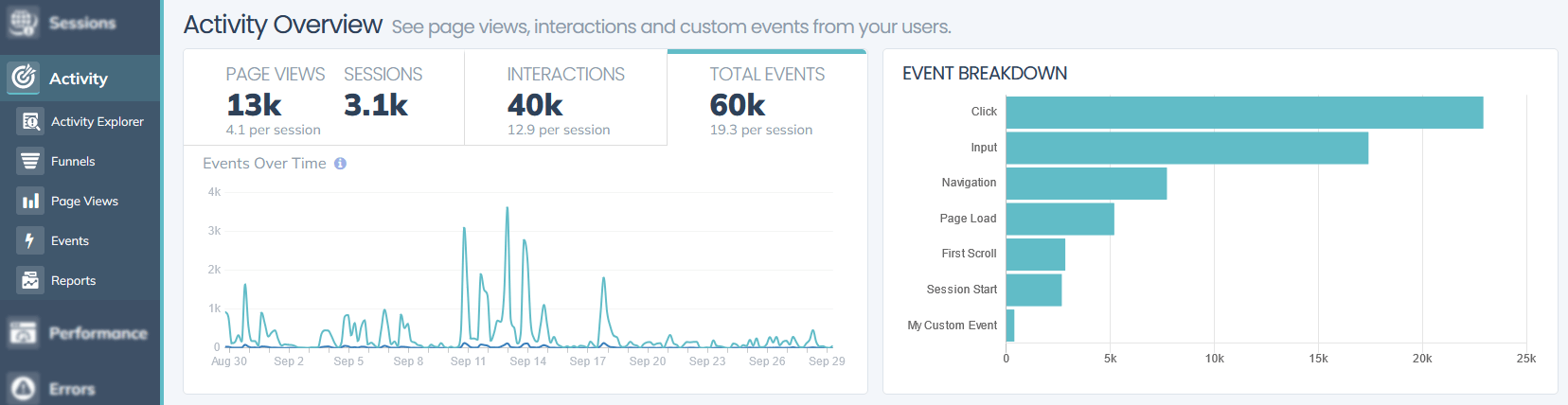
Event Reporting
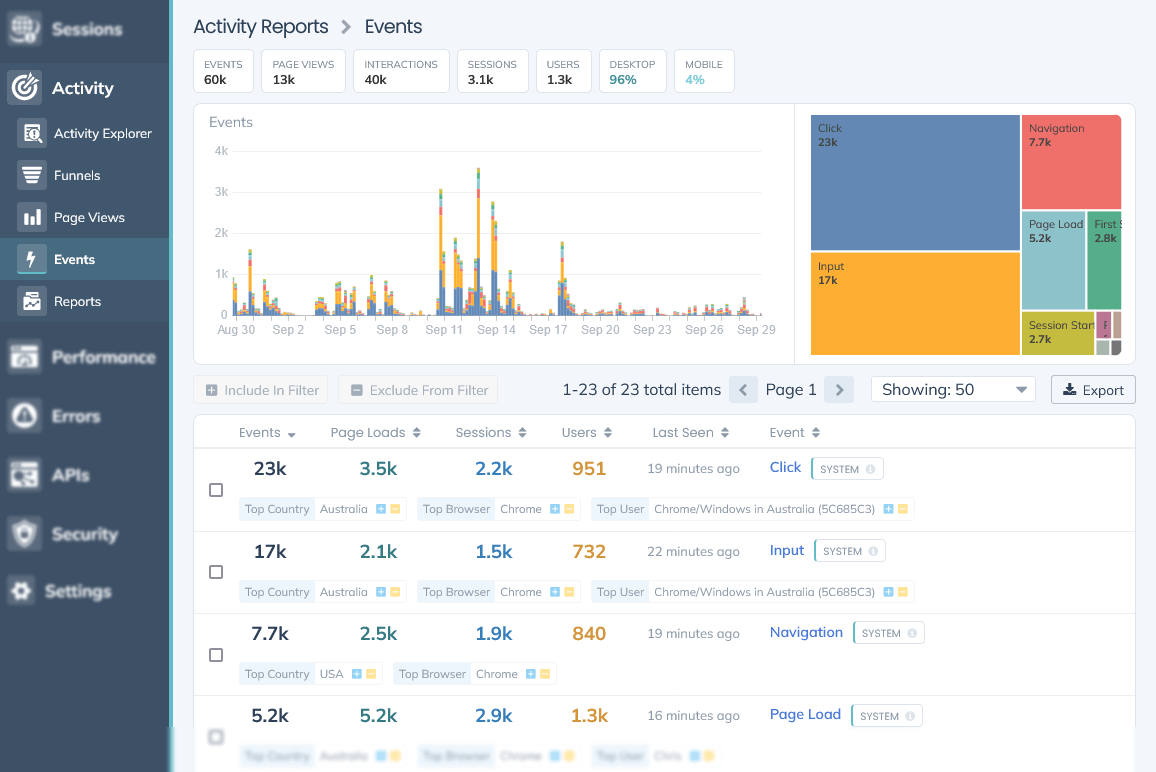
Filtering by Event Metadata
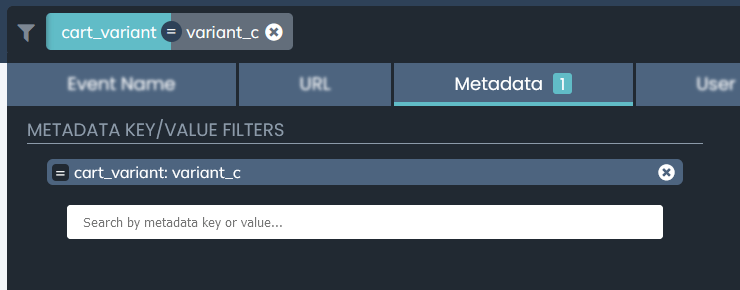
Funnels