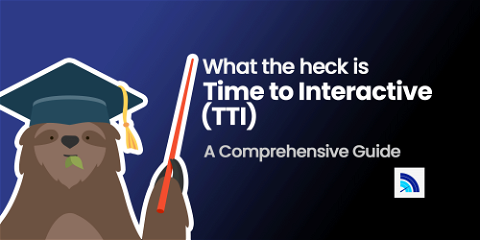
What Is Time to Interactive? A Comprehensive Guide
Website performance is critical to understand user experience and engagement, but there are so many different metrics! What do they all mean? Not to worry, dear reader, I got your back. Let’s break down Time to Interactive or TTI, why you should care about it, and how to make it blazingly fast.
In today’s fast-paced digital world 🙄, website performance plays a crucial role in user experience and engagement. One of the key metrics used to assess website performance is “Time to Interactive” (TTI). TTI measures how long it takes for a web page to become fully interactive, allowing users to actively engage with its elements and functionalities.
What is “Time to Interactive”?
Time to Interactive (TTI) is a web performance metric that measures when a web page becomes usable and responsive to user input. It’s the moment when users can confidently interact with buttons, forms, menus, cat gifs, or whatever other interactive elements without experiencing significant delays or unresponsiveness.
TTI is a user-centric metric that considers lots of things that contributing to the overall user experience. It goes beyond page load time and considers the rendering of critical content, the availability of key resources, and the (un)responsiveness of your JavaScript.
Why is “Time to Interactive” Important?
Your website has to be fast–or at least it cannot be slow. A fast website is expected by users today. It’s table stakes. When a web page takes too long to become interactive, users tend to lose interest, abandon the site, and go search for cat gifs elsewhere. Lots of studies have shown that even a slight delay in page responsiveness can have a significant impact on user satisfaction and conversion rates.
Ready to stop guessing if your site is fast enough?
Request Metrics can tell you that.
Need more reasons? Google, and other search engines, consider website performance as a ranking factor. Websites that are faster, with a better user experience rank higher in search results. Don’t let a slow website push you to page 2.
How Is “Time to Interactive” Measured?
Measuring TTI requires capturing various other performance metrics during the page loading process. TTI, strictly, is the time between the start of the navigation until there are no long loading tasks executing (long being lasting 50ms). This is also called the “quiet window”.
That’s kinda weird, right? The measurement is basically just… whenever things stop happening. That’s so wishy-washy. That’s very hard to measure for real users, because real users are going to do things: click on things, scroll things, shaking things around. The measurement wouldn’t be very consistent from real users.
For that reason, TTI is best measured at development time, or “in the lab”. That means, use Google Lighthouse or WebPageTest to grab a snapshot of your website’s “Time to Interactive”. It’s not real data, but it will give you a good idea if you’re loading too much stuff.
Remember, Lighthouse reports show how fast your website could be, not how fast it is. You need to measure performance from real user experiences.
So what do you do instead? I recommend focusing on the Core Web Vital metrics, Largest Contentful Paint (LCP), Cumulative Layout Shift (CLS), and Interaction to Next Paint (INP). These metrics can be reliably captured from real user experiences and provide an excellent proxy for overall user experience.
What’s a Good “Time to Interactive” Score?
You always have to “win” don’t you? Well like everything in web performance it depends. It depends who your users are, what they are doing, how important your website is to them, and what tricks you’ve used to keep them entertained. That’s the psychology of web performance.
But generally, Google recommends that your TTI for average mobile users should be less than 5 seconds. But if I was trying to load your awesome cat gif website on my phone and it took 5 seconds, I would probably leave.
What Factors Influence “Time to Interactive”?
A slow Time to Interactive (TTI) measurement can be caused by a few different factors that impact the overall performance and responsiveness of your website. Understanding these factors is crucial for optimizing TTI and delivering a seamless user experience. Here are the key elements of TTI:
1. Slow Server Performance
The overall performance of your web servers, database, lambda services, or whatever you use as your infrastructure, directly affects TTI. The longer it takes to get the bytes out to the user’s web browser, the longer it will take to put them together into a workable website. You can optimize this by introducing caching, compressing your responses, or improving database performance.
2. High Network Latency
Network latency refers to the delay experienced when data travels between a user’s device and your web server. High network latency can be caused by distance (like it takes a long time to go from California to Sydney), or by network capacity, or both. A user on a 1-bar 3G connection will have a bad time. Put that user in outer Mongolia will be even worse.
You can’t really make the networks go faster, or move the users, or change the speed of light, unfortunately. But you can make this better by using a Content Delivery Network (CDN) or Edge that is closer to your users, or reduce the number and size of requests being made. HTTP/3 is a great way to make fewer requests.
3. Big Resources to Load
The loading of resources, such as images of your cat, stylesheets, and comic sans fonts, plays a big role in TTI. Large resource sizes, excessive resource requests, and inefficient loading strategies can significantly impact the time it takes for a page to become interactive. Techniques like lazy loading, prioritizing critical resources, and using modern image formats like WebP can help optimize resource loading and reduce TTI.
4. Lots of JavaScript to Execute
We’re all a little guilty of putting too much JavaScript on our pages. It’s so fast and so easy, but it builds up. Especially if you’re building something big with Reach or Angular. Heavy or poorly optimized JavaScript can significantly impact TTI. Long-running JavaScript tasks or excessive script execution can delay the point at which a page becomes interactive. Techniques such as code splitting, lazy loading, and asynchronous loading of scripts can help optimize JavaScript execution and improve TTI.
5. Complicated Layout to Render
The rendering and layout process of a web page can impact TTI. Complex CSS styles, heavy DOM manipulation, and inefficient rendering strategies can cause delays in rendering critical content and interactions. Optimizing rendering and layout involves techniques like minimizing layout shifts, avoiding render-blocking resources, and optimizing CSS delivery through minification and compression.
By addressing these factors and implementing performance optimization techniques, you can significantly improve your website’s “Time to Interactive” and enhance the overall user experience on your website.
Techniques to Improve Time to Interactive
Achieving a fast and interactive website experience is essential for keeping users engaged and satisfied. To improve Time to Interactive (TTI), developers can implement various techniques that optimize the performance and responsiveness of web pages. They all boil down to basically the same thing: get the browser to do fewer things.
1. Minification and Compression
Minification and compression techniques help reduce the size of JavaScript, CSS, and HTML files, Minification removes unnecessary characters like whitespaces, comments, and line breaks from the code, while compression techniques like Gzip or Brotli compress the files for faster transmission. Minifying and compressing your assets can significantly reduce the time it takes to download and parse them, resulting in improved TTI.
2. Caching
Implementing caching strategies can greatly improve TTI by reducing the number of network requests and server round trips. By leveraging HTTP caching and browser caching mechanisms and setting appropriate cache headers, static resources like images, stylesheets, and scripts can be stored locally on the user’s device, eliminating the need to fetch them from the server on subsequent visits. This can lead to faster load times and improved TTI.
3. Lazy Loading
Not all your resources are needed right away. Lazy loading is a technique that defers the loading of non-critical resources until they are needed. By only loading resources that are necessary for the initial view, such as images, and postponing the loading of off-screen or below-the-fold elements, you can significantly improve TTI. Lazy loading can be achieved using JavaScript libraries or native browser features like the Intersection Observer API.
4. Prioritizing Critical Resources
The opposite of Lazy loading, prioritizing the loading of critical resources is crucial for improving TTI. By identifying the essential resources required for the initial view, such as the main content, CSS, and JavaScript needed for basic interactivity, you can prioritize their download and rendering. Techniques like inlining critical CSS and deferring non-critical JavaScript can ensure that the most important elements are loaded and rendered quickly, improving TTI.
5. Code Optimization
The hardest and most difficult thing to do, optimizing the codebase is probably something you’ll need to do to improve your TTI. By minimizing unnecessary code, reducing redundant function calls, and optimizing algorithms, you can enhance the efficiency of your JavaScript and CSS. Additionally, removing unused libraries and dependencies can reduce the overall payload of your website, leading to faster loading times and improved TTI.
Implementing these techniques can have a significant impact on TTI and enhance the overall user experience on your website. However, it’s important to note that the effectiveness of these techniques may vary depending on your specific use case and website requirements. It’s recommended to analyze and measure the performance improvements after implementing each technique to understand their impact on TTI.
Best Practices for Optimizing Time to Interactive
I don’t really believe in “best practices”, but here are some things that you should probably keep in mind when trying to improve your Time to Interactive:
1. Reduce JavaScript Execution
JavaScript execution plays a critical role in TTI. By reducing the amount of JavaScript code, optimizing its execution, and deferring non-critical tasks, you can improve TTI. Consider the following best practices for efficient JavaScript execution:
- Code Splitting: Splitting your JavaScript code into smaller modules allows you to load only the necessary scripts for each page, reducing the initial payload and improving TTI.
- Asynchronous Loading: Load JavaScript resources asynchronously to prevent blocking the rendering of the page. Use the async or defer attributes on script tags to control when and how scripts are executed.
- Tree Shaking: Remove unused or dead code from your JavaScript bundles to reduce their size and optimize execution.
- Performance Profiling: Profile your JavaScript code to identify performance bottlenecks and inefficiencies that can impact TTI. Use browser developer tools or dedicated performance profiling tools for this purpose.
2. Optimize CSS Delivery
CSS files can impact TTI if not optimized properly. Consider the following practices for efficient CSS delivery:
- Critical CSS: Inlining critical CSS directly into the HTML or loading it asynchronously can ensure that the essential styles are applied quickly, improving TTI. Use tools like Critical CSS generators to identify and extract critical CSS.
- CSS Minification: Minify your CSS files by removing whitespace, comments, and unnecessary code, reducing their size and improving parsing and rendering times.
- CSS Delivery Optimization: Use techniques like lazy loading or asynchronous loading for non-critical CSS files to prevent them from blocking the rendering of the page.
3. Minimize Critical Rendering Path
Optimizing the critical rendering path is crucial for improving TTI. The critical rendering path refers to the sequence of steps involved in rendering the visible content of a web page. Consider the following practices to minimize the critical rendering path:
- Render-Blocking Resources: Identify and minimize render-blocking resources, such as blocking JavaScript and CSS files, to ensure that the browser can quickly render the initial content of the page.
- Render-Optimized Images: Optimize your images by using appropriate formats, compressing them, and specifying dimensions to prevent layout shifts and improve rendering performance.
- Font Optimization: Optimize the loading of web fonts by using techniques like font preloading, font-display property, or using system fonts as fallbacks to avoid delays in text rendering.
4. Optimize Resource Loading
Efficient resource loading is important for a faster TTI. Consider the following practices for optimizing resource loading:
- Lazy Loading: Implement lazy loading for images, videos, and other non-critical resources to defer their loading until they are needed. This helps prioritize the loading of essential content and improves TTI.
- Resource Compression: Compress your resources, such as images, stylesheets, and scripts, using appropriate compression techniques like Gzip or Brotli. This reduces their file size and improves download and parsing times.
- Resource Prioritization: Prioritize the loading of critical resources by using techniques like resource hints, such as preload and prefetch, to ensure that essential resources are fetched and rendered quickly.
5. Monitor and Analyze Performance
Continuously monitoring and analyzing the performance of your website literally the most important thing you can do. Everything else comes from monitoring. Consider the following practices for performance monitoring and analysis:
- Real-User Monitoring (RUM): Implement RUM tools or services that collect performance data directly from users’ browsers. This helps you understand the real-world performance of your website and identify areas for improvement.
- Performance Budgets: Establish performance budgets that define acceptable thresholds for key metrics, including TTI. Regularly measure and compare your website’s performance against these budgets to ensure you stay within the desired limits.
- A/B Testing: Conduct A/B tests to evaluate the impact of performance optimization techniques on TTI and user experience. Compare the performance of different variations to identify the most effective strategies.
By implementing these best practices, you can optimize Time to Interactive and deliver a fast, responsive, and engaging user experience on your website. Regularly monitor and measure performance to ensure ongoing optimization and improvement. Remember that every website is unique, so it’s important to experiment, measure, and adapt these techniques based on your specific requirements and user needs.
Conclusion
Time to Interactive (TTI) is an important measure of website performance and user experience. By understanding the concept of TTI, the factors affecting it, and implementing effective optimization techniques, you can significantly enhance the performance and responsiveness of your web pages. Capture TTI using tools like Lighthouse and WebPageTest and monitor real users using the Core Web Vital measurements. It will give you valuable insights and track the impact of your optimization efforts.
Remember that optimizing performance is an ongoing process. Regularly evaluate your website, stay up-to-date with best practices, and adapt your optimization strategies based on user behavior and industry trends. By prioritizing TTI and delivering a fast and interactive user experience, you can provide a seamless browsing experience, improve user satisfaction, and drive better user experiences.



